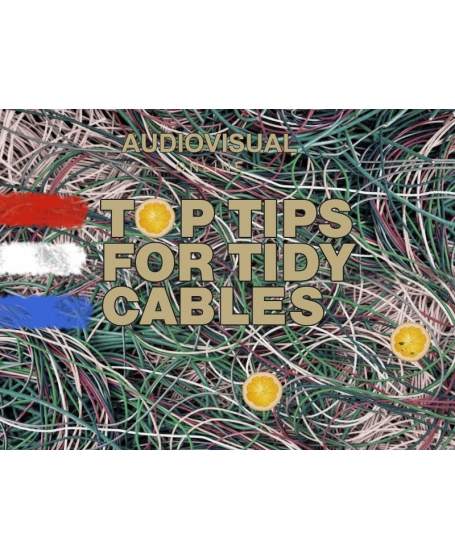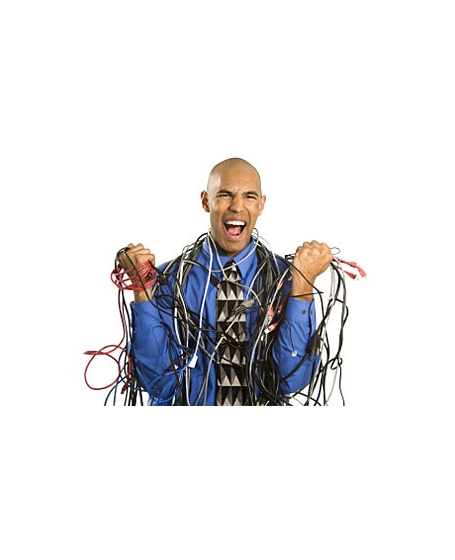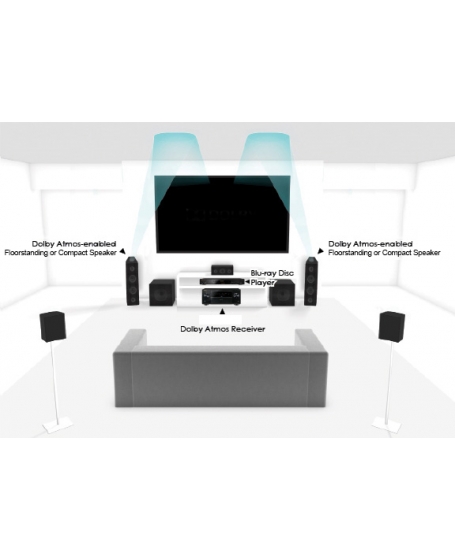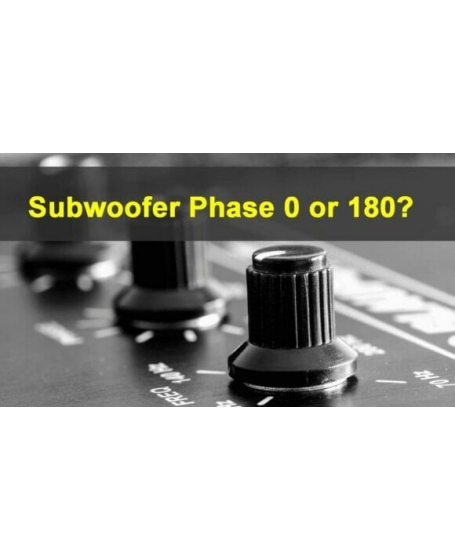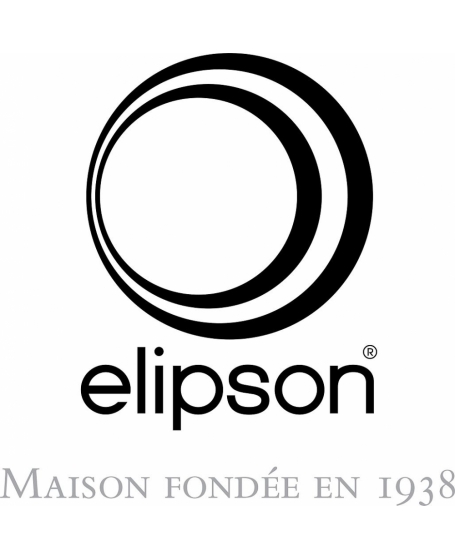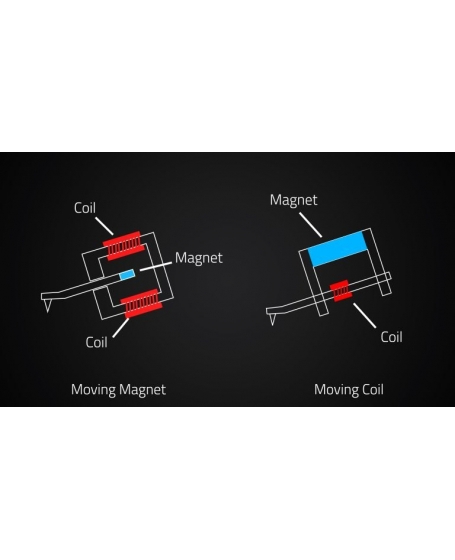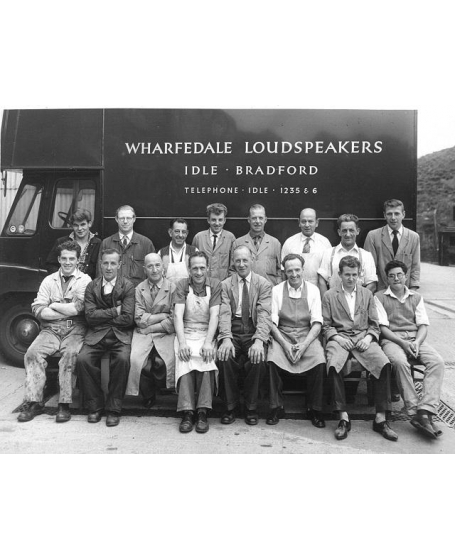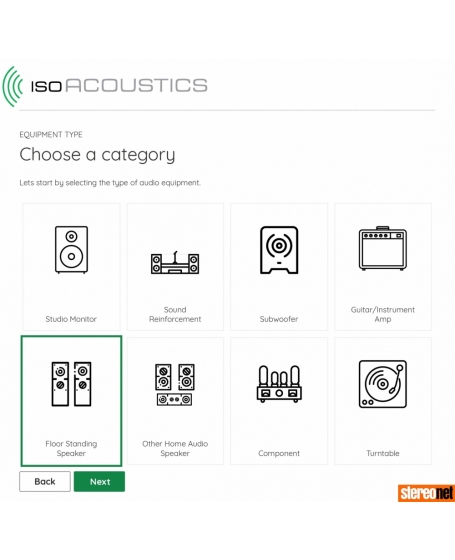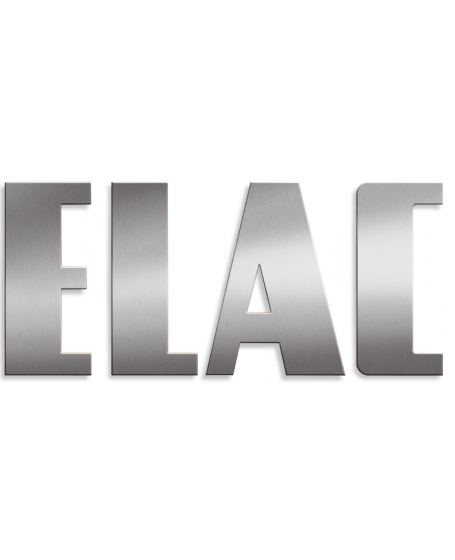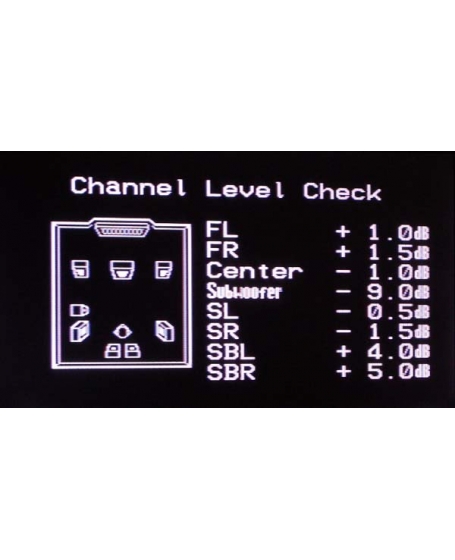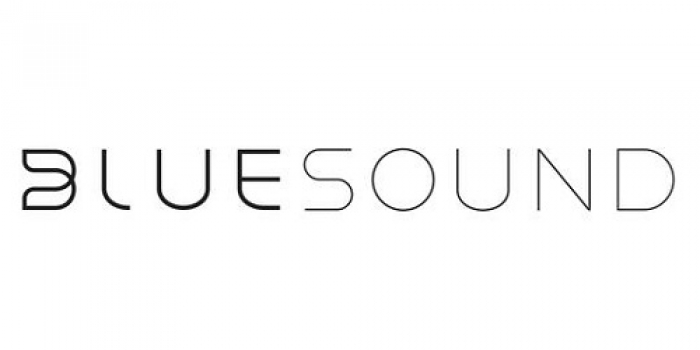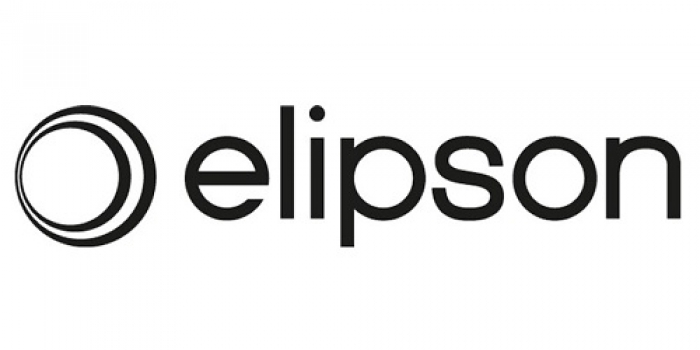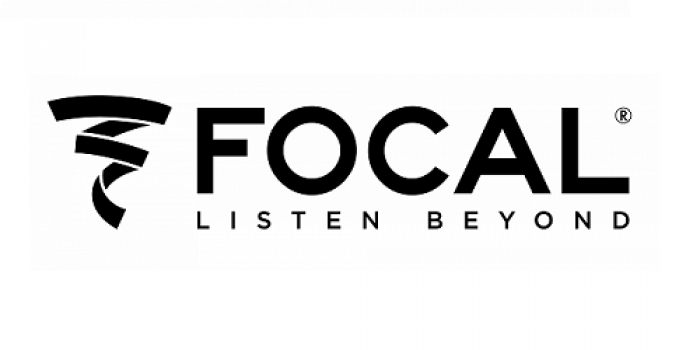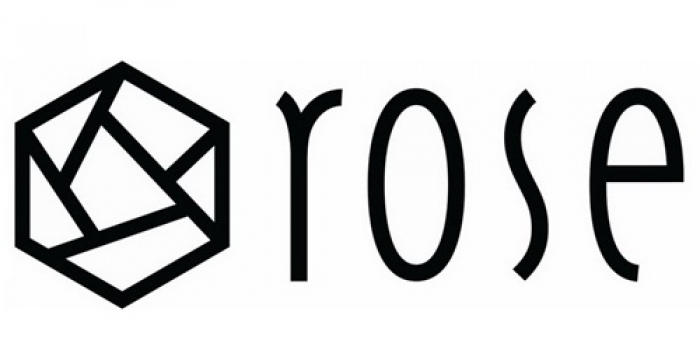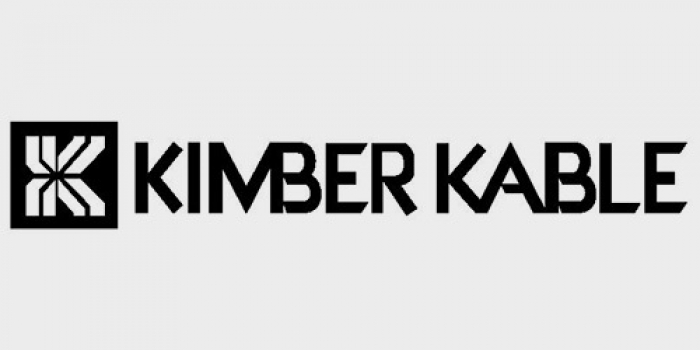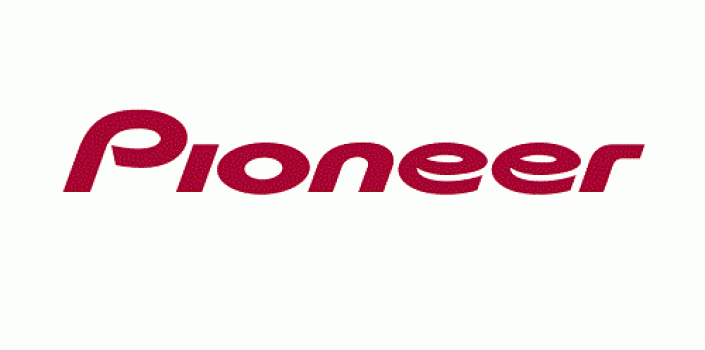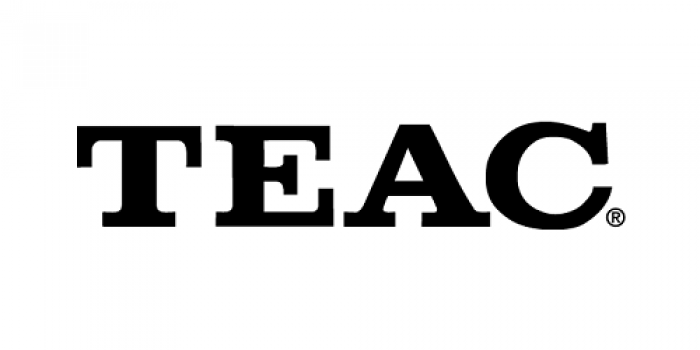7 Tips For Home A/V Cable Management
SKU: 7 tips for home A/V cable managementMost systems have three problem areas:
-Scraggly wires hanging down from a wall-mounted TV
-A snarled mass of cables connecting components in the back of an A/V cabinet
-Loose wires snaking across the room to rear surround speakers
This article is about simple, inexpensive remedies for each of these issues.
7 tips for home A/V cable management
Tame your home theater cable tangles

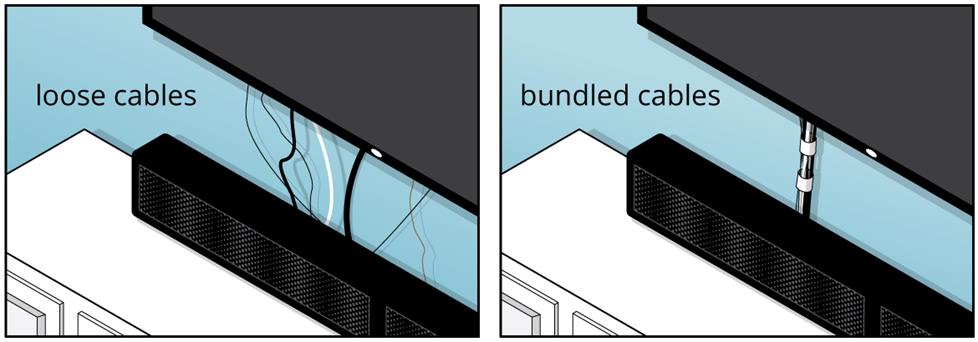
1. Use wire ties to bundle cables
Have more than one cable running to or from your TV, cable box, or receiver? Bundle them up with ties.
Some wire ties are reusable — like the Methra ethereal Velcro® cable wraps. They're a great option for renters.
Here are four tips for using ties effectively:
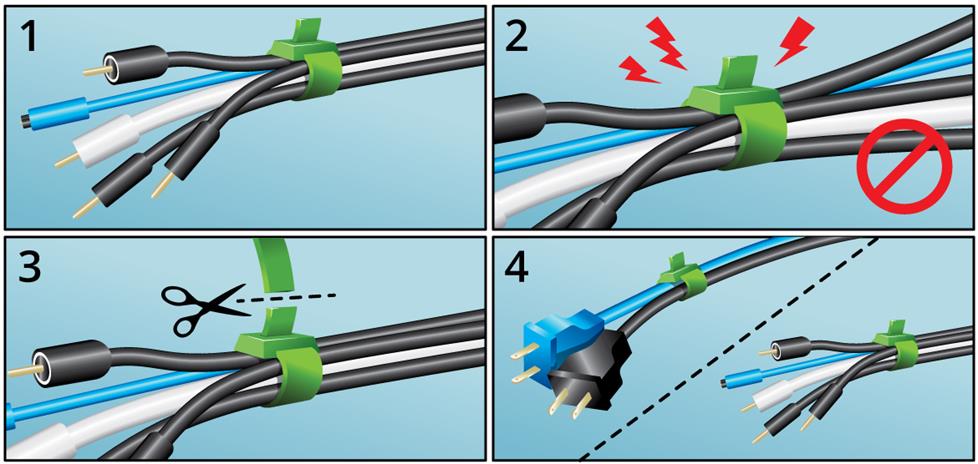
- After routing and connecting cables, bundle at one end. This makes them easier to handle.
- Don’t cinch the ties too tight. They can crimp the wires and damage their insulation.
- Snip off any excess from the ties for a clean look.
- Bundle A/V cables and power cables separately.
2. Secure your wire bundles
Adhesive pads designed to work with wire ties can be attached to walls. These can help keep rear channel speaker wires out of the way by securing them to your wall’s molding.
These adhesives can also hold a cable bundle running from a wall-mounted TV flat against the wall for a neater appearance. You can also use them to fasten wires and wire bundles to the back of your A/V cabinet.
You can also attach your bundles using cable clamps.
Be sure to match the shape and the size of the clamp to the cable. Use screws rather than tacks to secure these clamps. They're more secure, and you can easily remove and reattach them if you rearrange your cables.
3. Use raceways to conceal cables
You don’t have to run wires inside walls to conceal them. Raceways are plastic or wooden channels that conceal and protect wires and wire bundles.
Raceways attach easily to walls and baseboards. Most are paintable, so you can make them blend into the background and virtually disappear.
Raceways come in different sizes. If you’re concealing a cable bundle, make sure the raceway is big enough to comfortably fit over it.
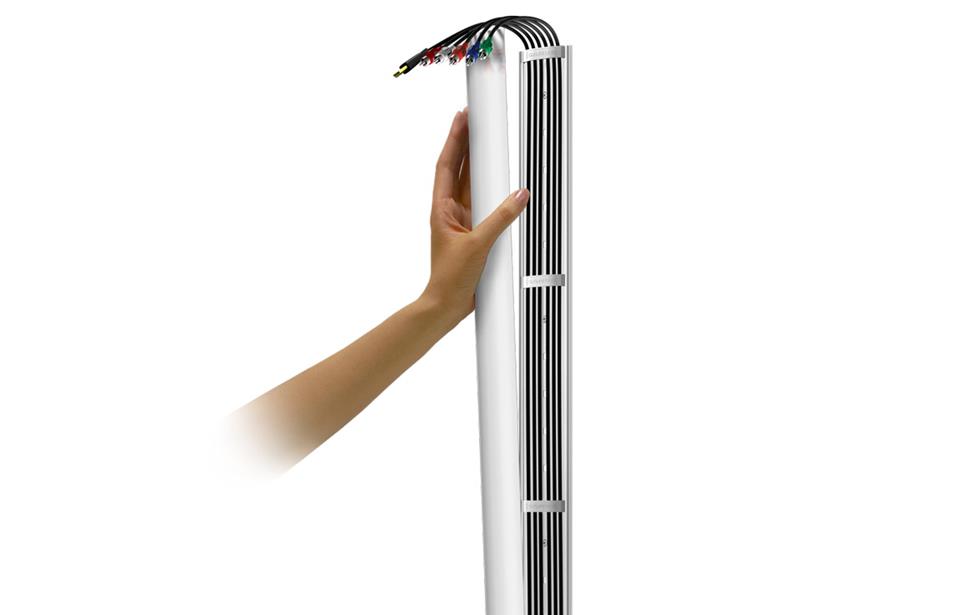
4. Label everything
Labeling your wires ensures you can easily identify each of your cables. You'll be able to quickly swap out a component without losing track of what's what.
Color-coded CableLabels are a great solution. They come pre-printed with all the most commonly used components in an A/V system.
You can also make your own labels. The important thing is to do so — even if your system’s small and relatively simple. As it grows, you’ll be glad your cables were organized from the start.
5. Hide wall-mounted TV cables inside your wall
A good solution for concealing wall-mounted TV power cables is the Sanus ELM806 PowerBridge.
This kit gives you two inwall boxes that are connected by a power cable. One box fits behind the TV, and the other directly underneath it at floor level. Just plug your TV’s power cable into the top box, and a power cord from a wall outlet into the lower box.
6. Organize the cables behind your equipment rack
Bundling cables can bring the mass of wires behind a rack or A/V cabinet under control. Wire ties are the best solution here.
Remember to bundle power cables and A/V cables separately. That minimizes the chance that electromagnetic interference from power cables will degrade your system’s performance.
You can also use tacks or adhesive pads to secure bundles to the back of your rack or cabinet.
7. Secure loose wires running to rear surround speakers
Wires running to rear speakers should be secured so you won't step on them or trip over them.
Running wires under carpeting isn’t recommended — especially in high traffic areas. If the wires are continually stepped on, over time their insulation can get rubbed away. It’s best to run rear channel wires along the baseboard.
Wire tacks are the easiest way to secure this wire. Or use raceways for a more finished appearance.
Copy From CrutchField